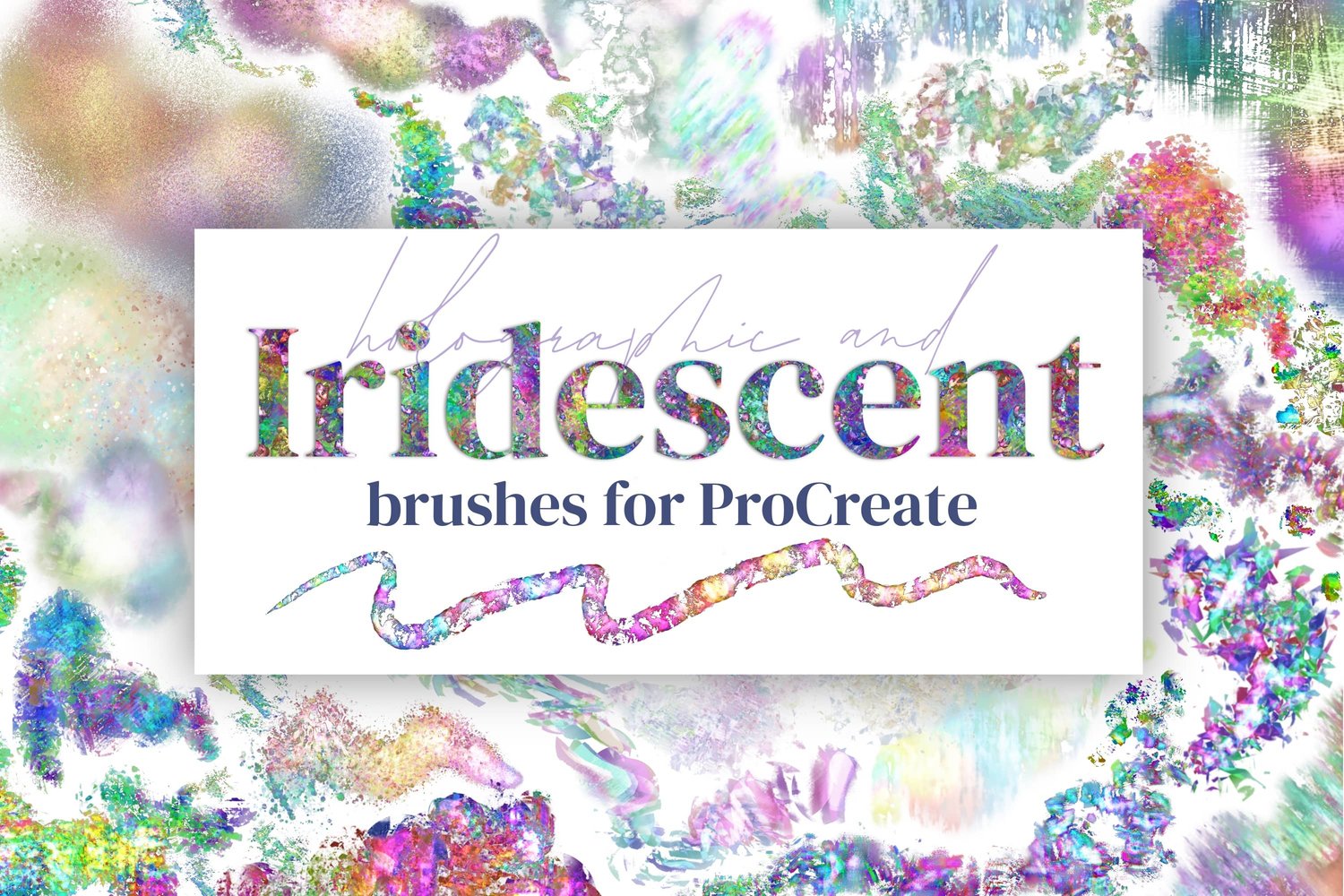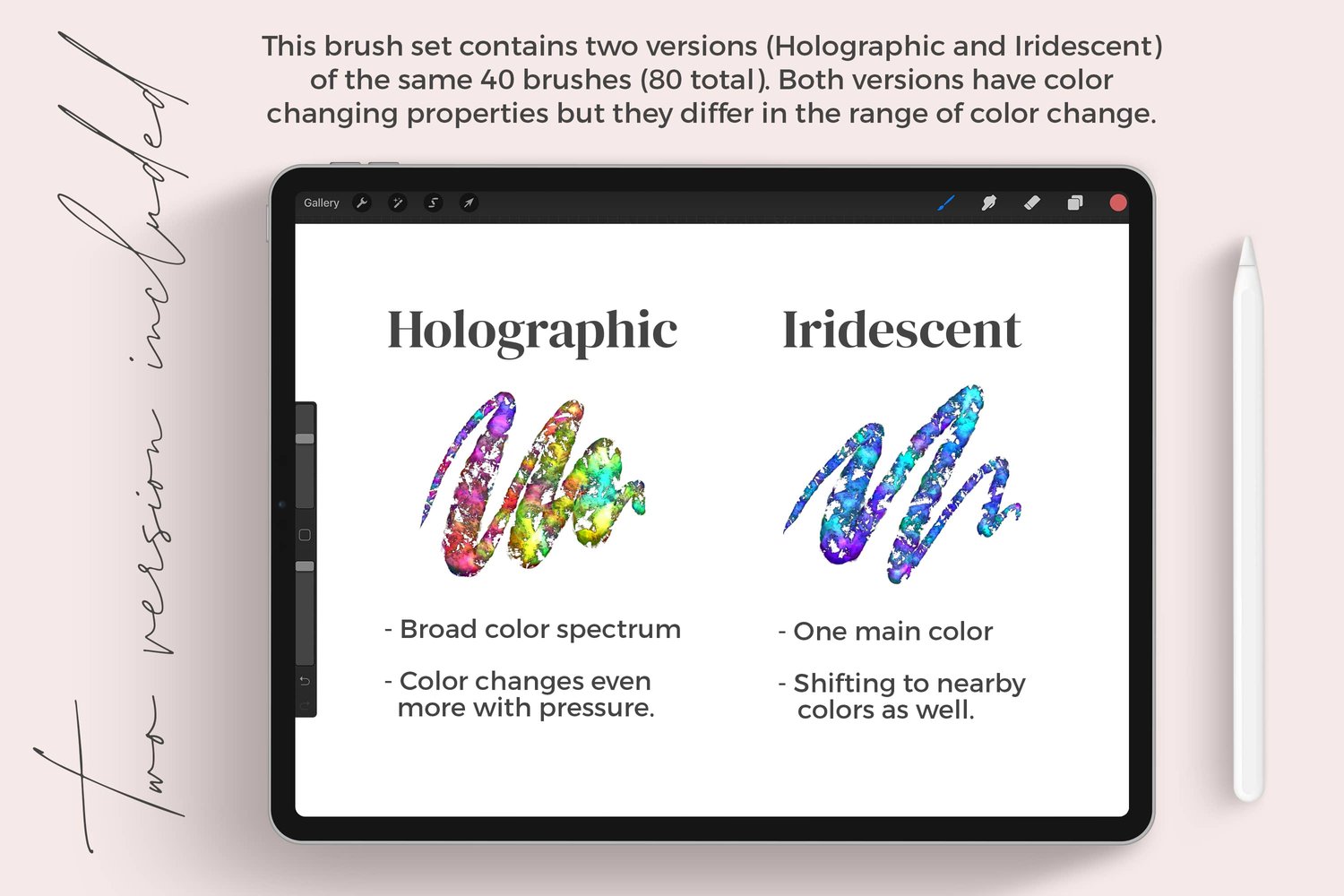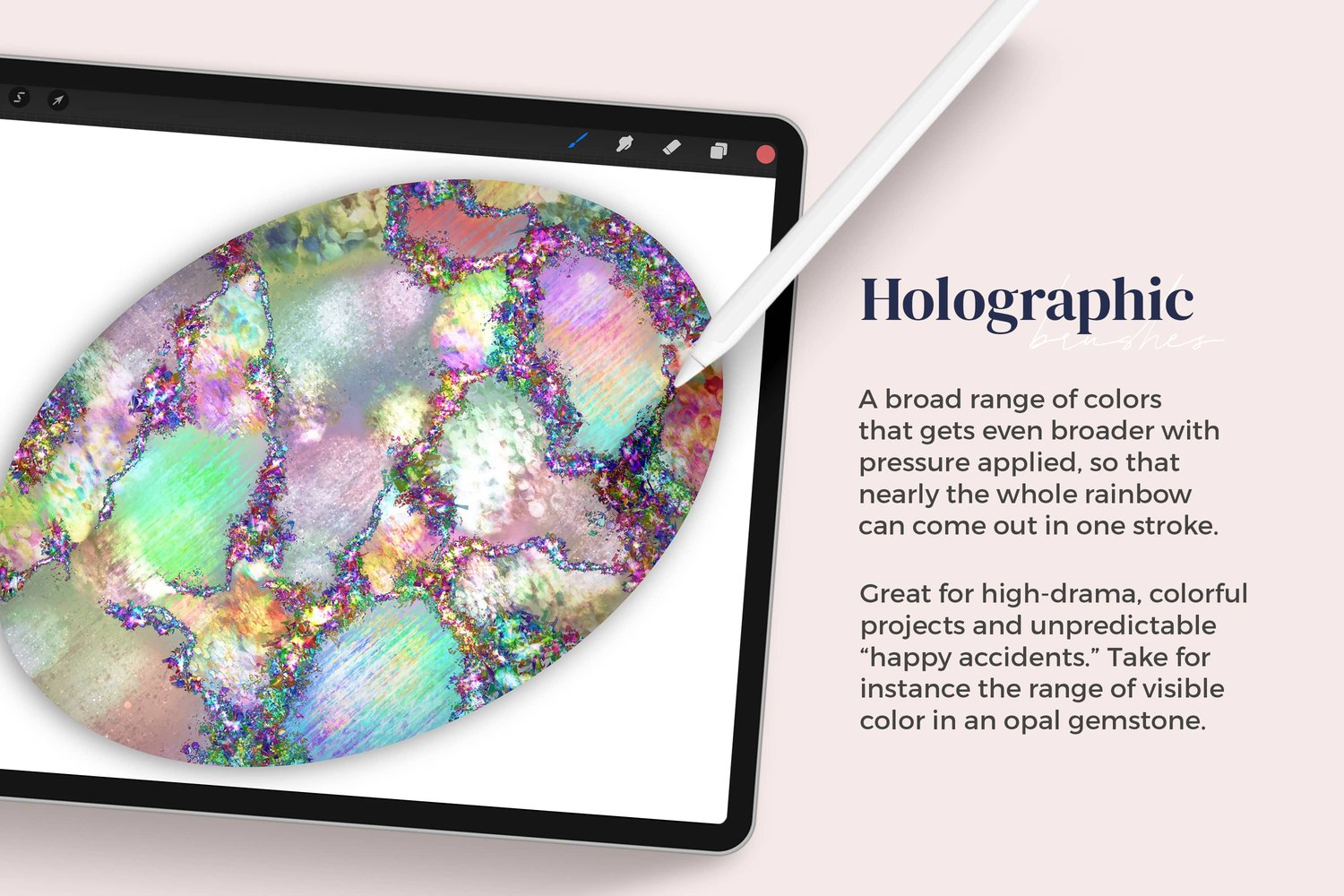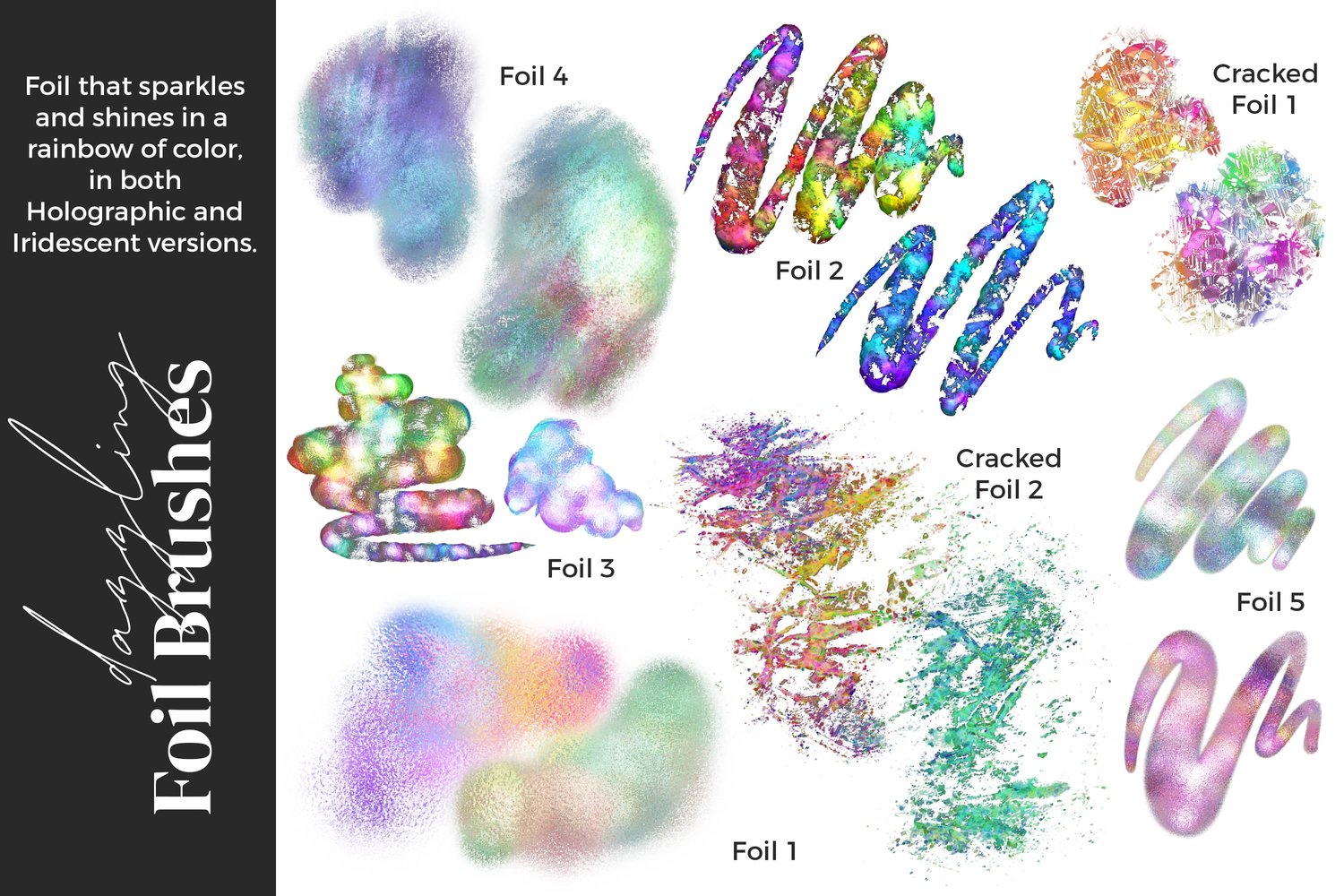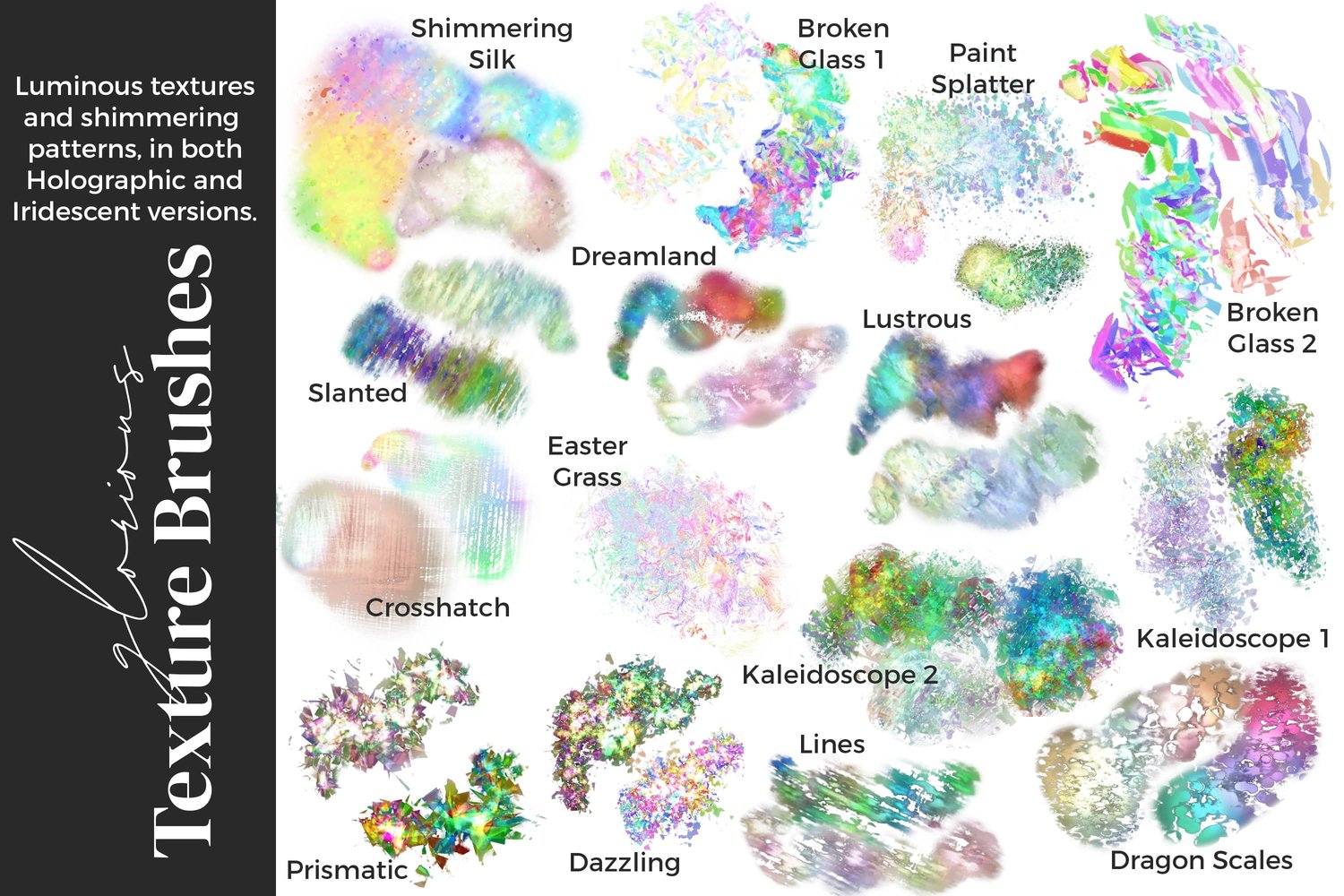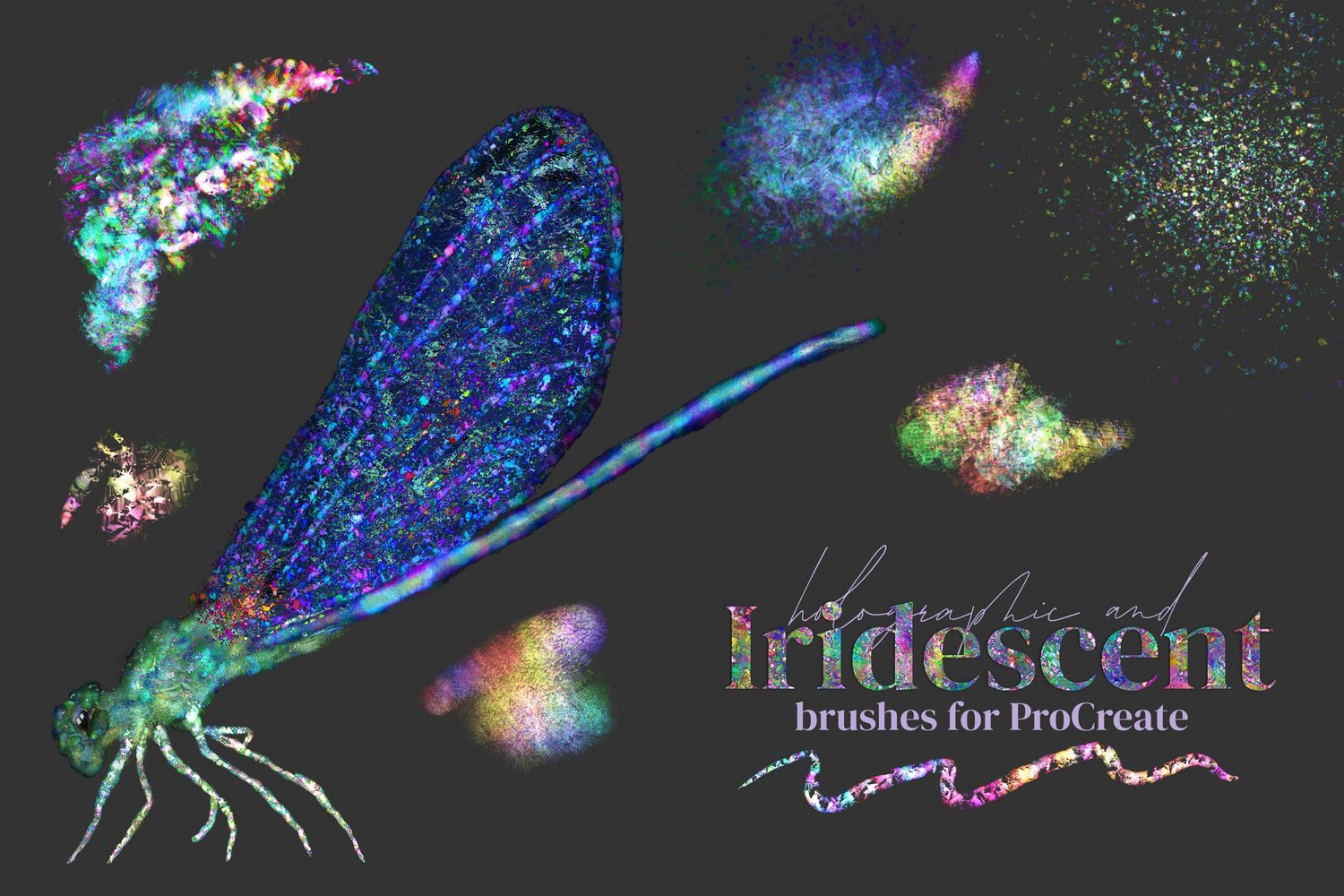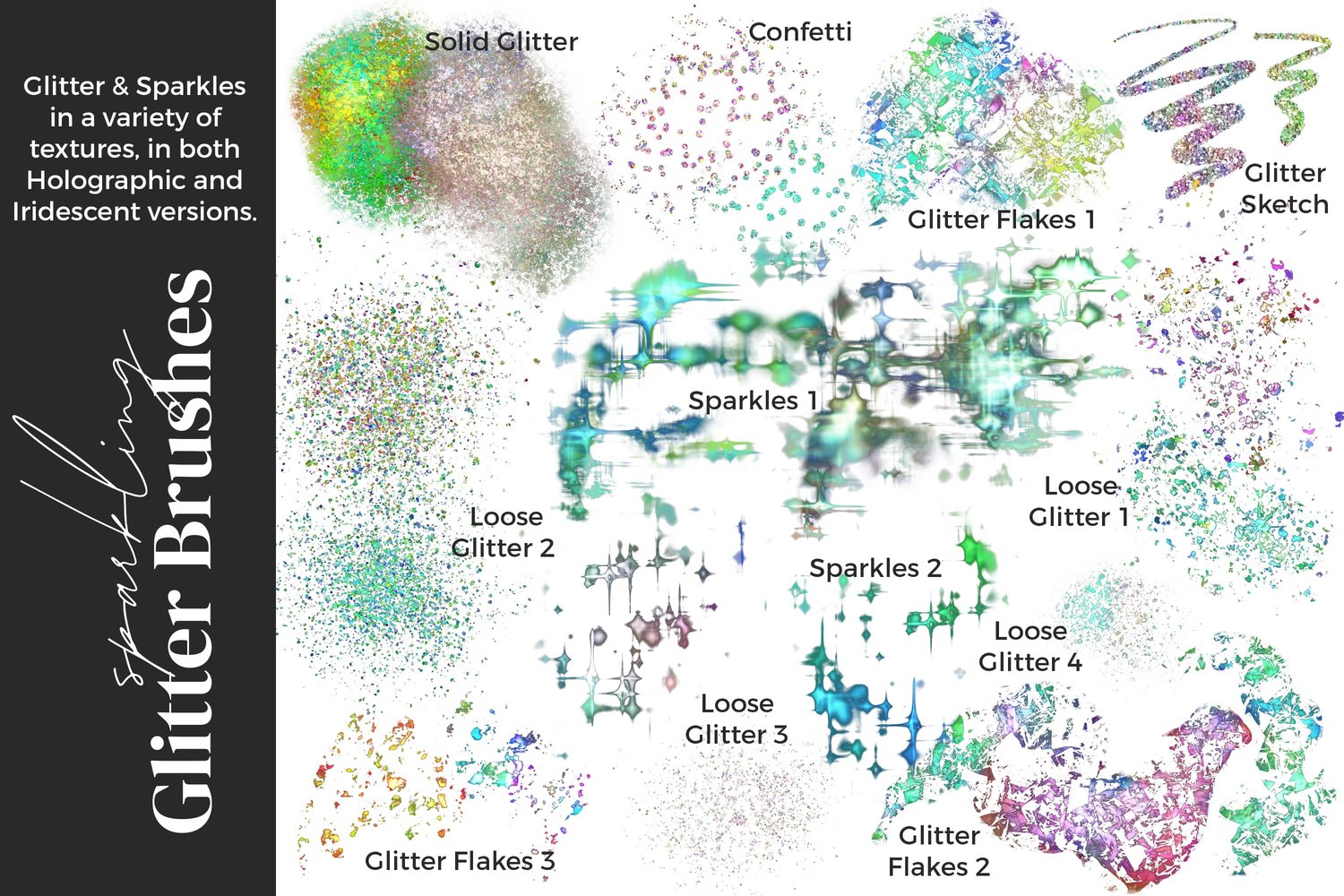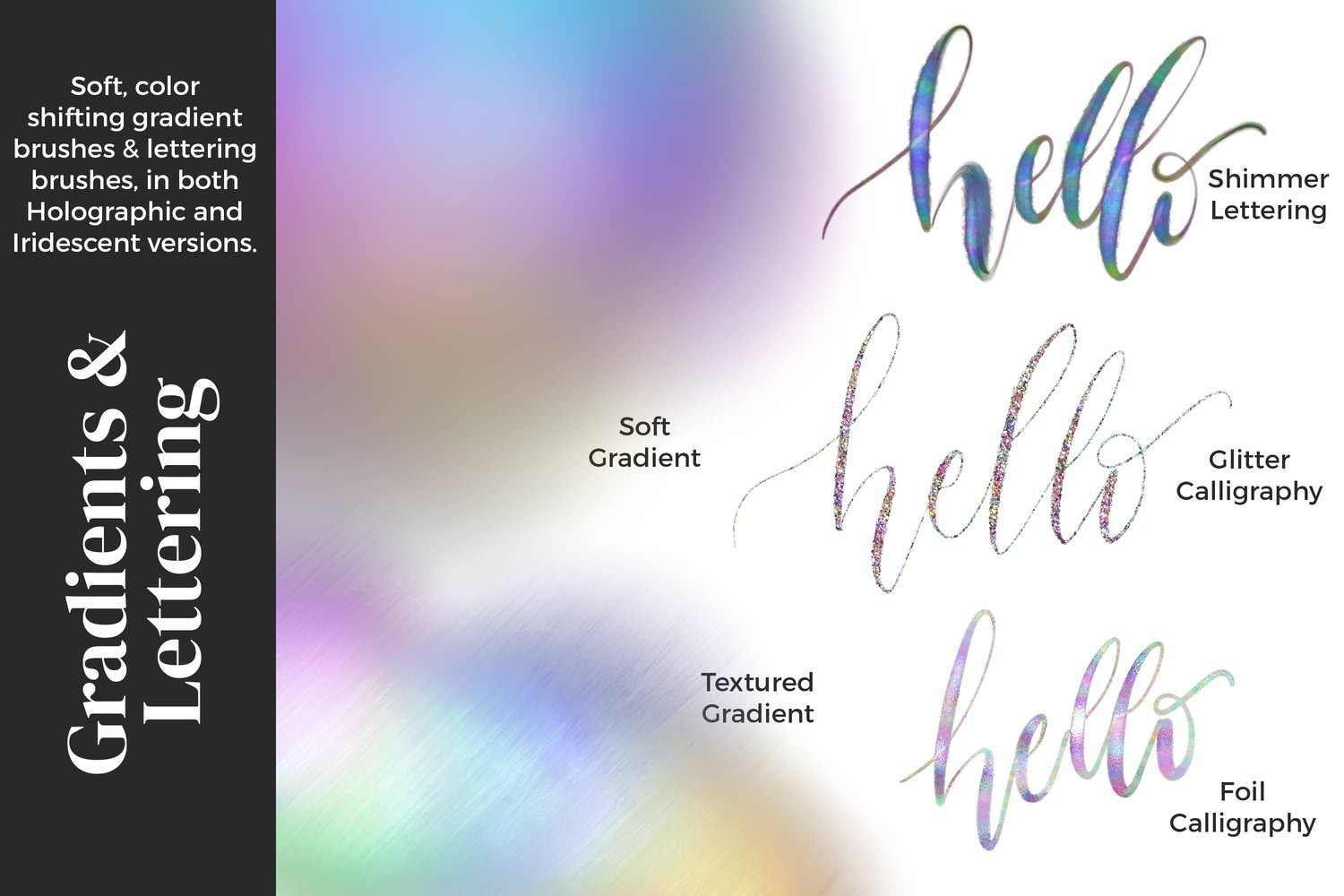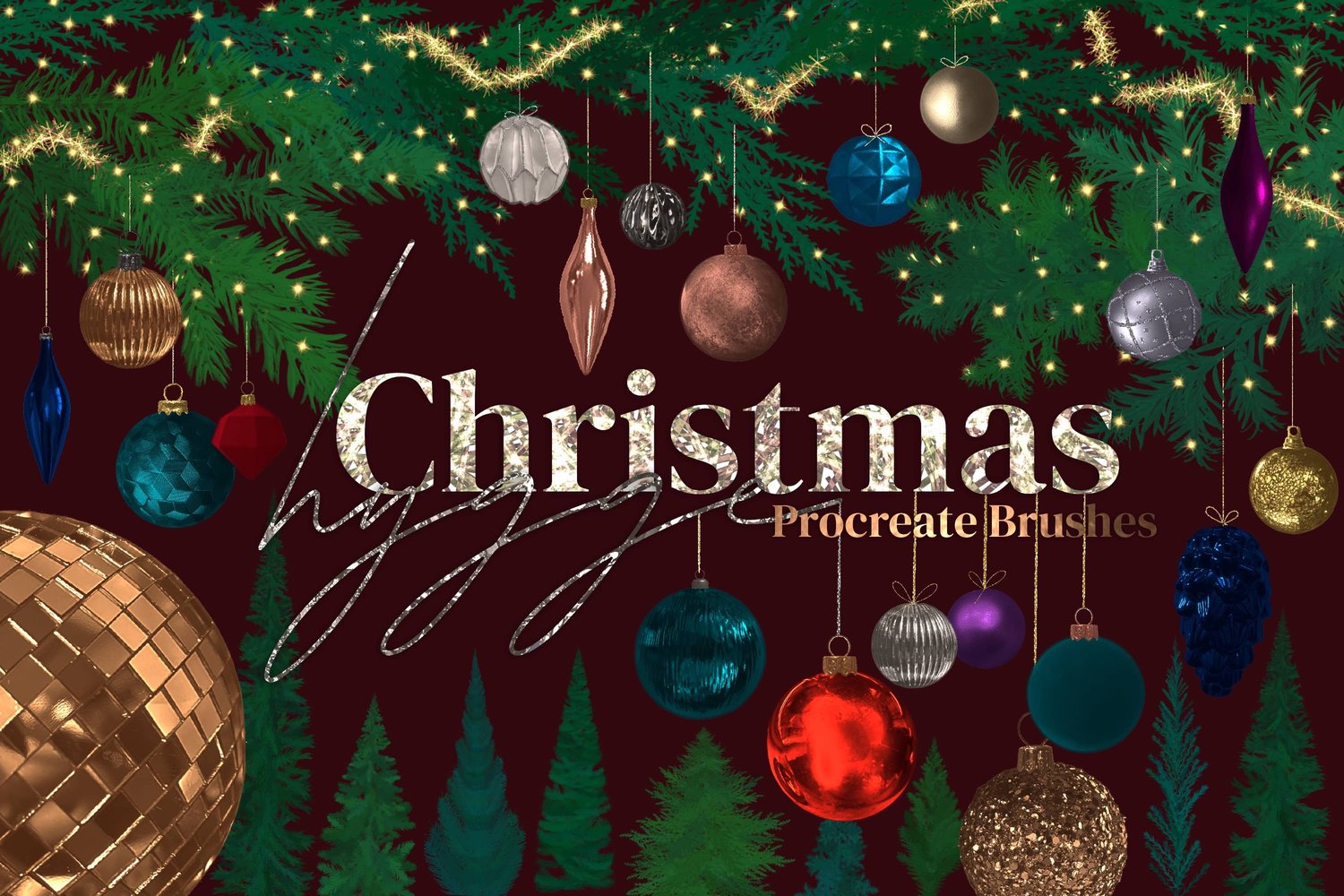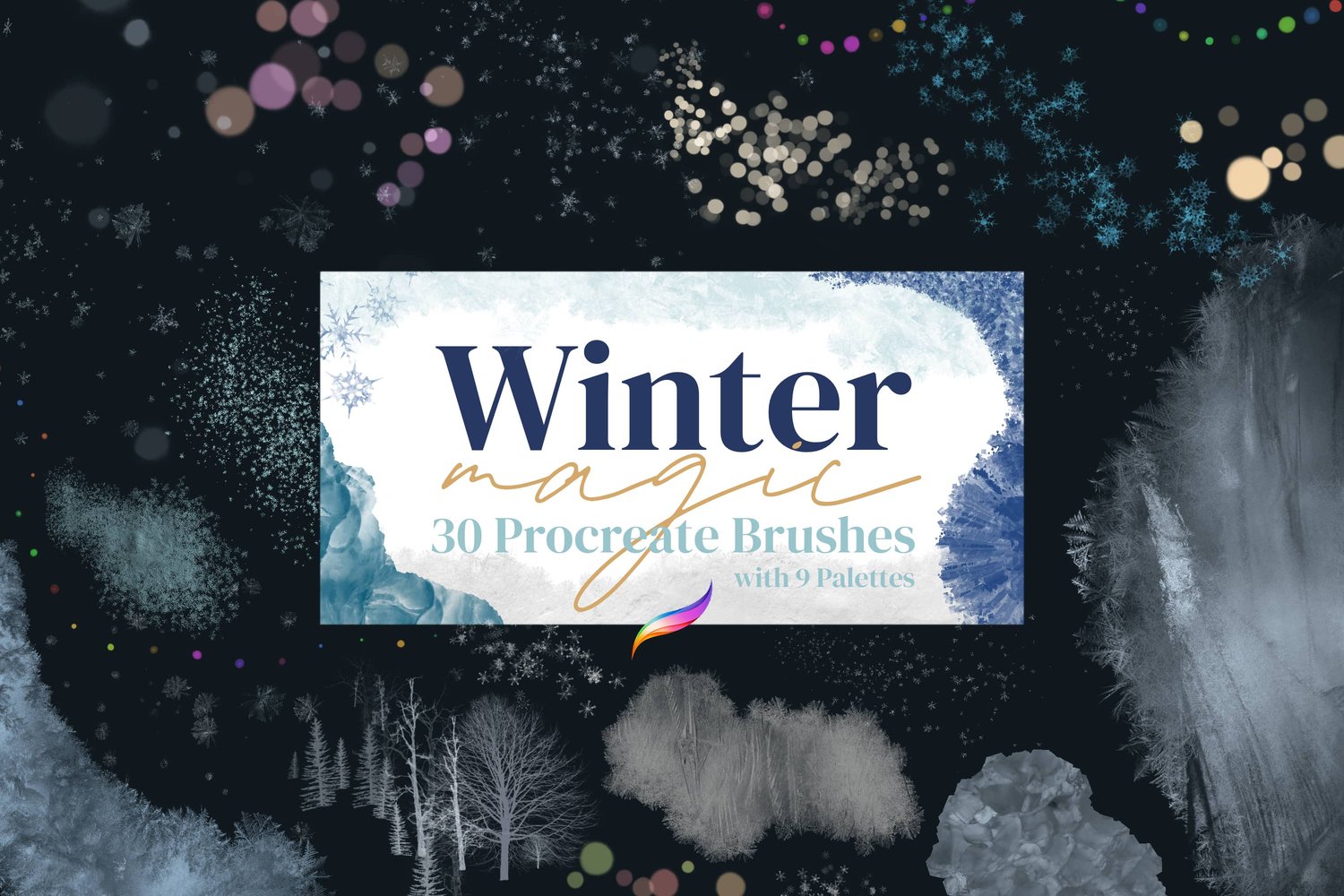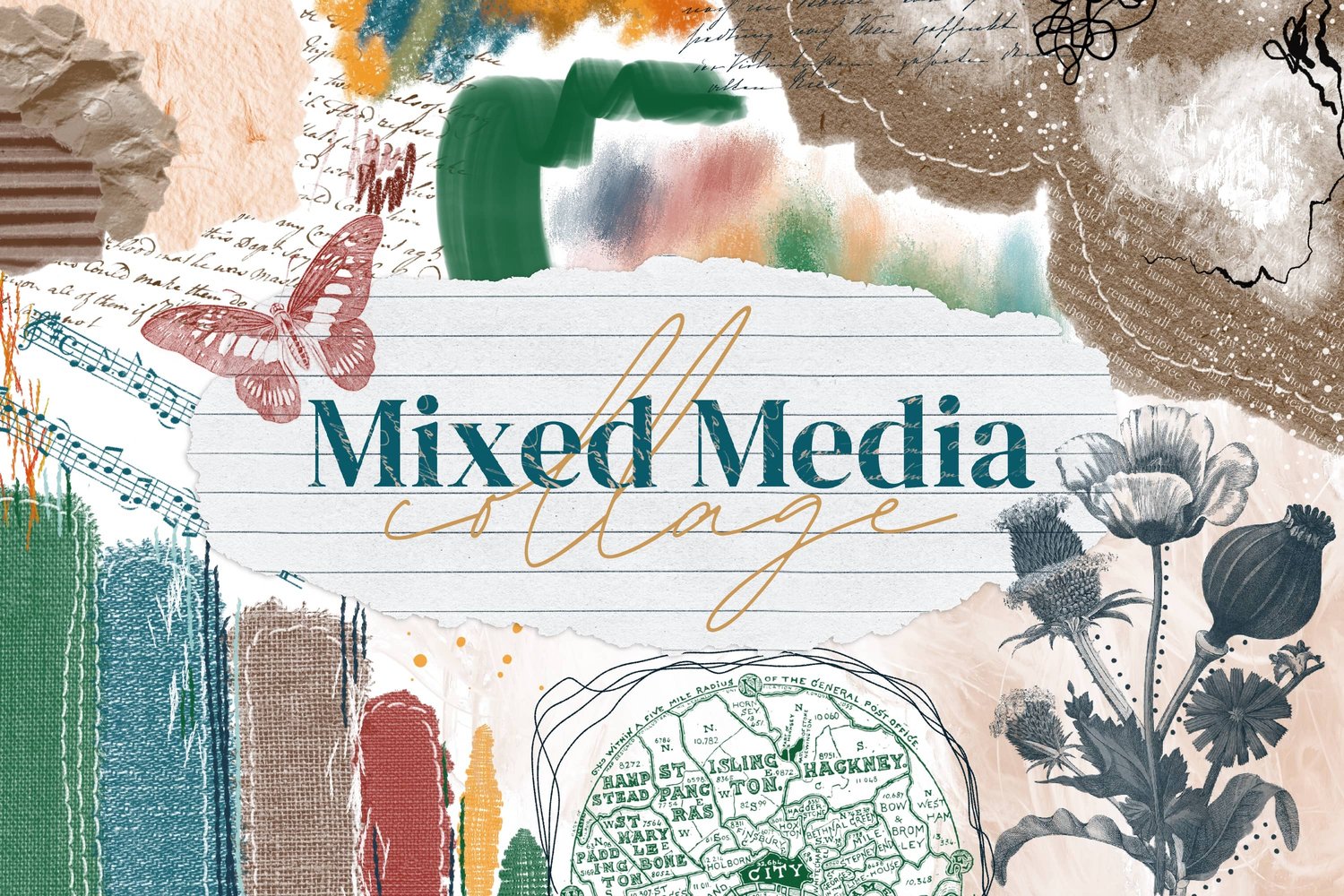Today’s tutorial is based off of one of my very favorite gemstones - labradorite! The mysterious depth of this stone will hypnotize you… If you hold it in the light, you will be dazzled by flashes of blue, green and yellow. I will be using my Iridescent brush set for Procreate.
In last week’s Opal tutorial using the same brush set, I used mostly holographic brushes. This week, I wanted to show you how to use the iridescent brushes, which do not have as much of a color range as the holographic brushes. You will notice that you have more control with the iridescent versions of the brush that we use in today’s tutorial.
Made using iPad Pro 2020 in the Procreate app with Apple Pencil using brushes from my new Holographic and Iridescent brush set and colors from the accompanying palettes. Alternately, you are very welcome to follow the tutorial with any other similar brushes that you have.
For another Labradorite example made with these brushes by @studioseville, which I actually like way better than my own, please check out this link: https://www.instagram.com/p/CS-ijtuJbb8/
To begin, let’s select the Monoline brush from the default calligraphy folder that comes with Procreate. We’ll choose black as our color, drawing an oval and holding it steady so that it snaps into a perfect oval shape. We can adjust the oval afterwards by turning on the arrow button and the snapping tool to make it more centered or adjust the size.
Next, I’m adding a new layer and making that oval shape we’ve created into a clipping mask. Switching to my Iridescent brush set, I select my Textured Gradient brush in a dark blue shade from my Intense Iridescent Color palette. As I add color, you will see that it's mostly blue but that there are hints of purple and green for that realistic labradorite effect. I am taking care to leave some black. I do want the black to show through a bit more, so I’ve added a new layer and I made it into a clipping mask.
Selecting the Lines brush, I’m going to keep on adding some strategic blobs here and there. Returning to my colors, I am adding some color for those subtle flashes of green and yellow. Adding yet another layer and making that into a clipping mask, and I select some different brushes and keep adding different flashes in these same green blue and yellow colors Now I’m making a new layer and turning that into a clipping mask, then moving that new layer down below the top two layers, so it's just over top of that first gradient layer.
Next, I switch to the default folder in Procreate that is called “Touch-ups” to select a brush called Fine Hair. I’m choosing black as my color and making sure I’m on this new layer by itself. I’m adding a couple of lines across in black, then holding that stroke before I let it go so that the lines are completely straight. I’m going to keep doing this across the gaps where the initial gradient is showing through, because if you have a look at labradorite, you'll see that there is kind of a lines pattern across some of the parts of it - not the whole thing usually, but there will be some of the sort of textured lines peeking through.
I really wanted to have that perception of depth behind the flashes of light and color, which is kind of what you get with real labradorite so I’m just adding it along all of these gaps and with that done, it still looks a bit too harsh…so I decided to go to my adjustments and motion blur on the layer, adding just a bit of blur on those lines.
Adding a final layer on top of everything, I change to the vivid light blend mode. Returning to the default airbrushing brushes that come with Procreate, I select my soft brush in black and move the opacity down quite a bit. I take the brush around the edges to make this look a little bit more dimensional. I want it to look like a stone that you would hold in your hand that is smooth around the edges. I don't want to go overboard with this because it's already fairly dark - but I just wanted to give it a little bit of a 3D look. Just like that, we’ve created one of my favorite gemstones.
Specific brushes used:
- Monoline (Standard Procreate brush)
- Textured Gradient | Iridescent
- Lines | Iridescent - Fine Hair (Standard Procreate brush)
- Soft Brush (Standard Procreate brush)
Canvas is 3000 X 2000 pixels.