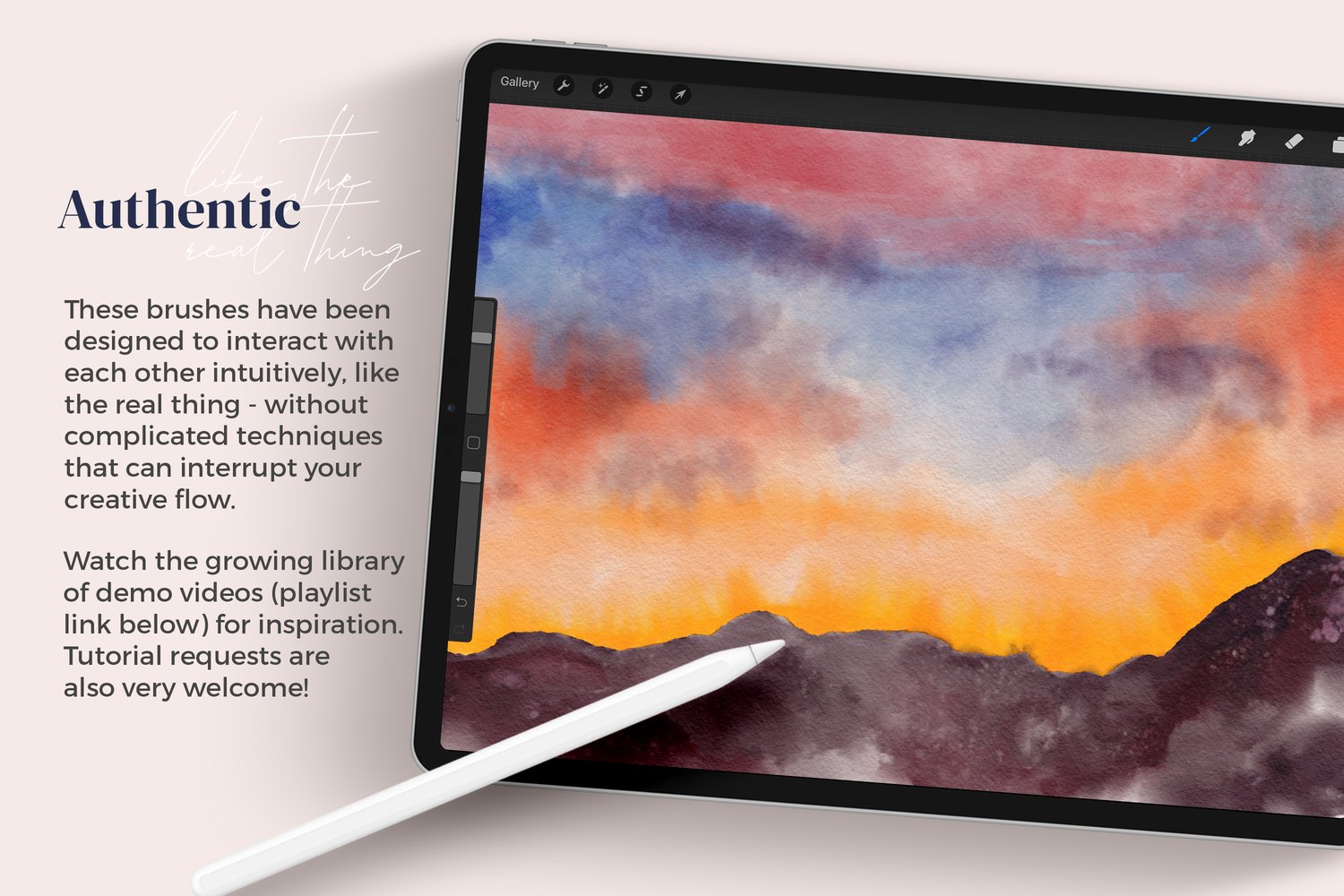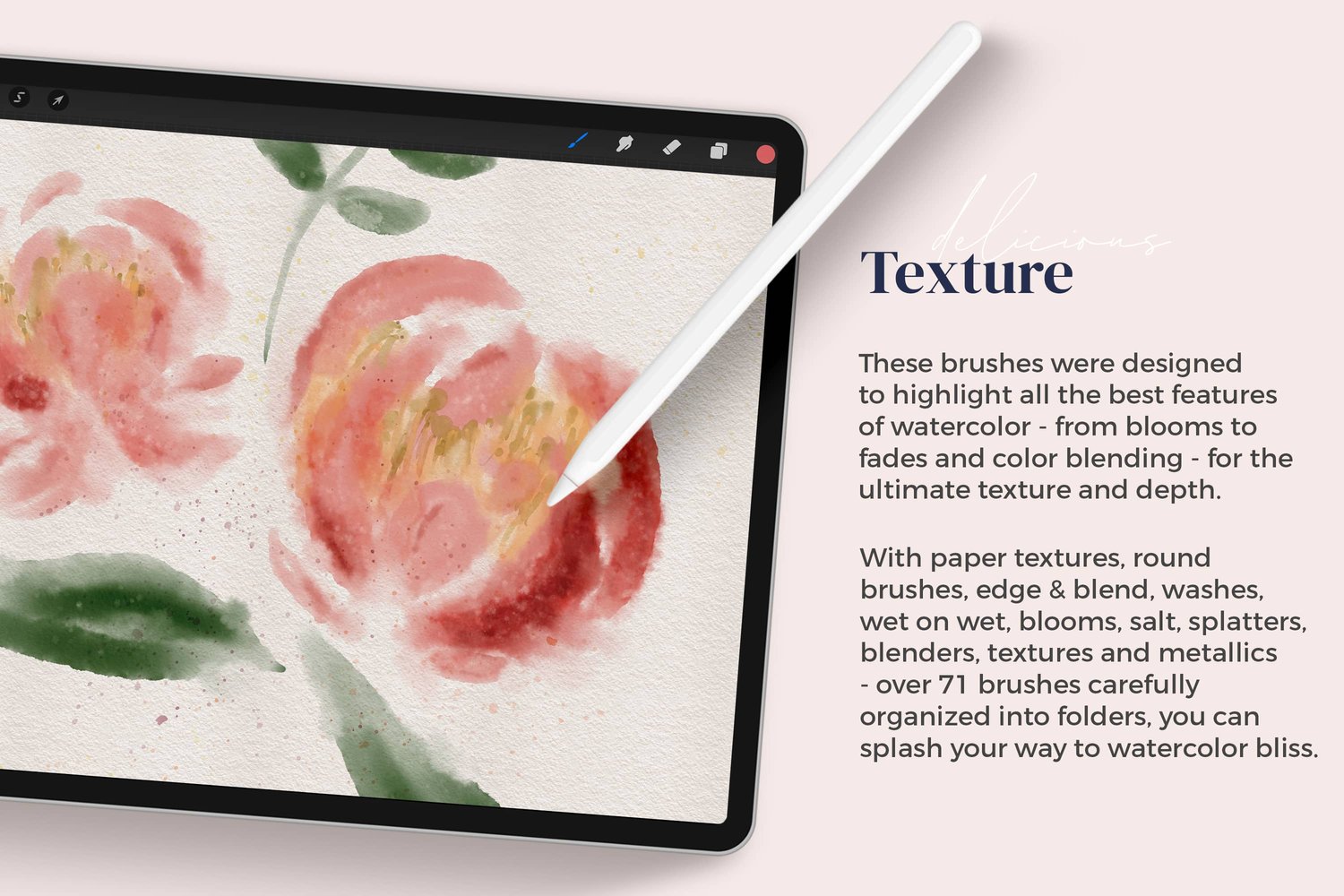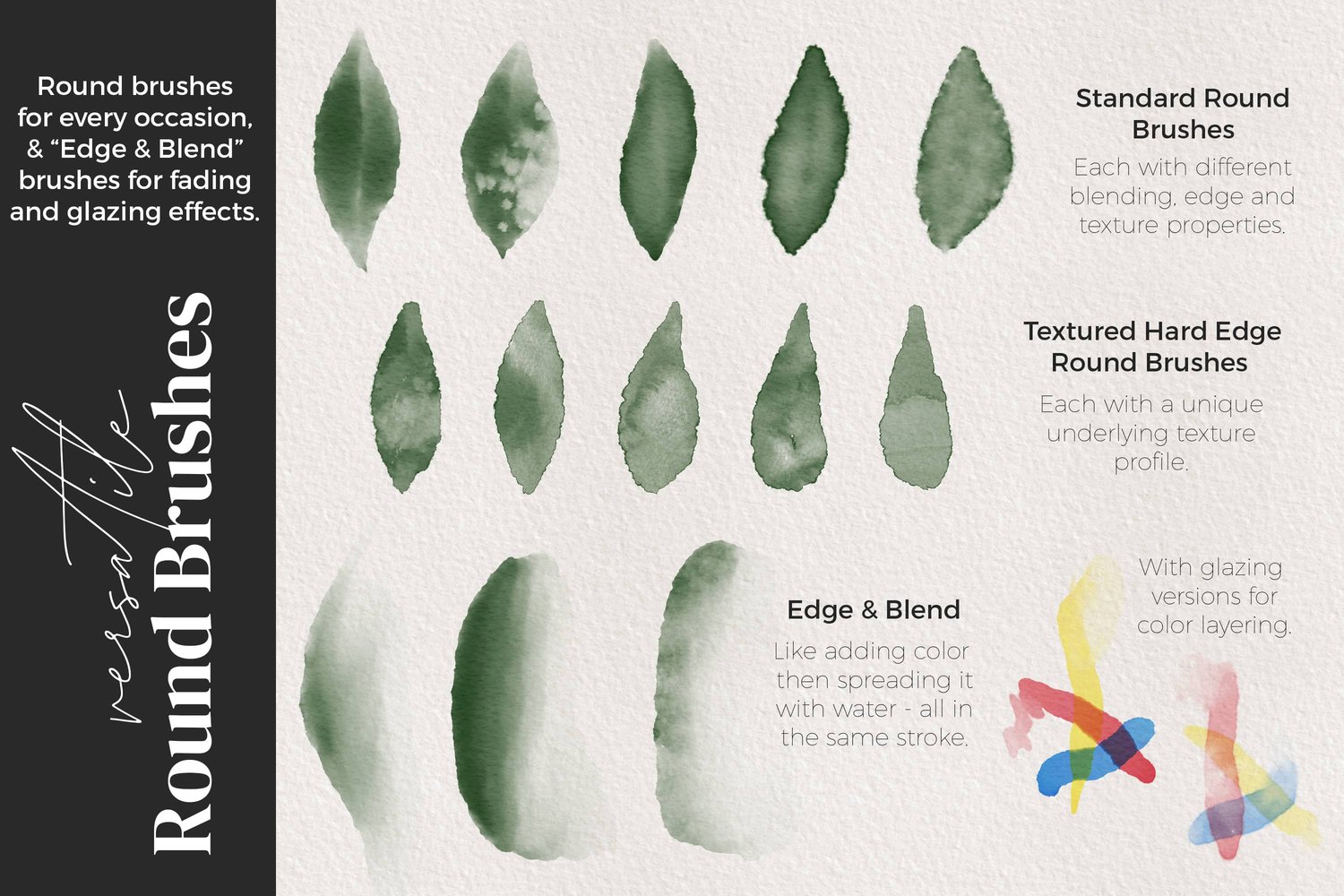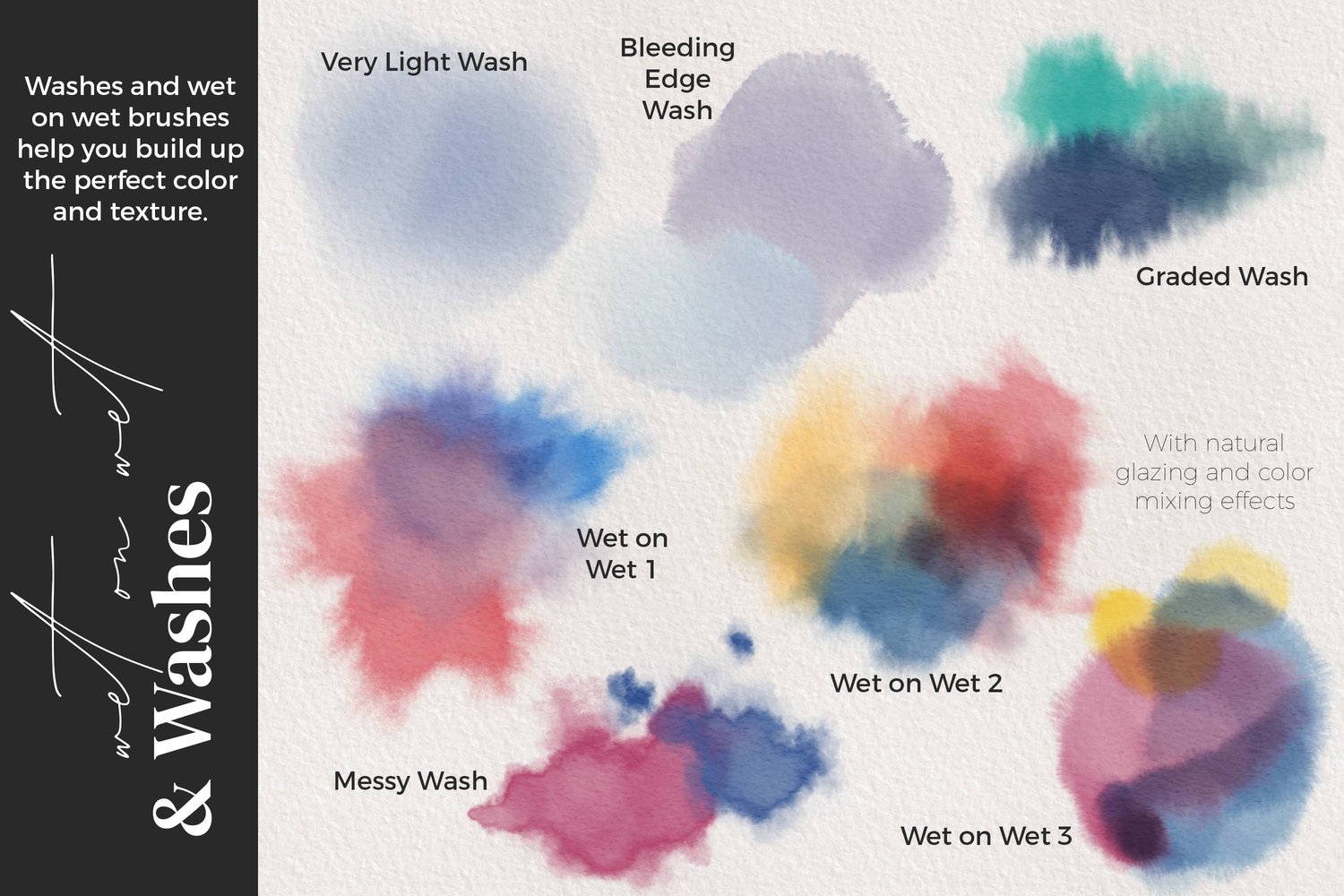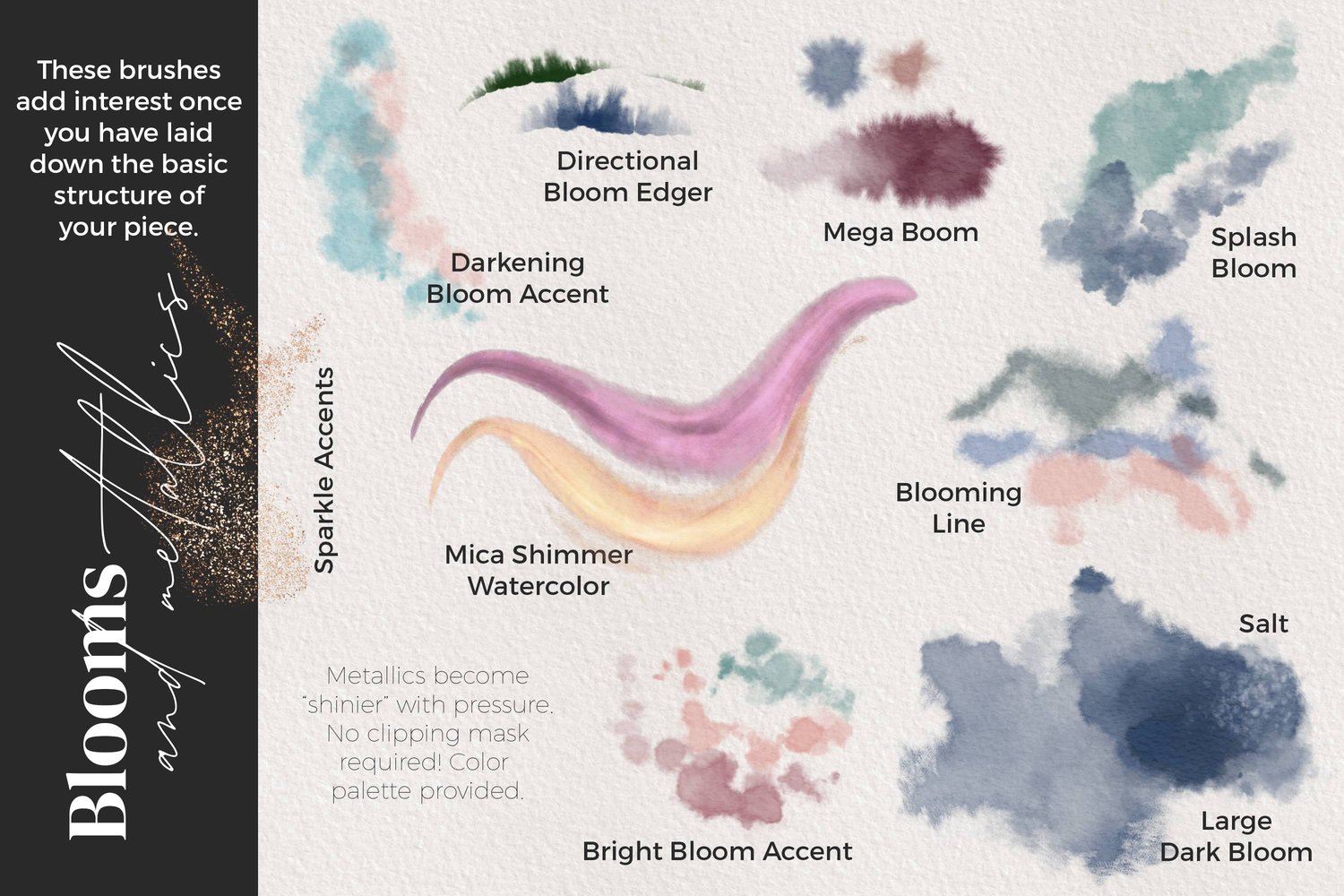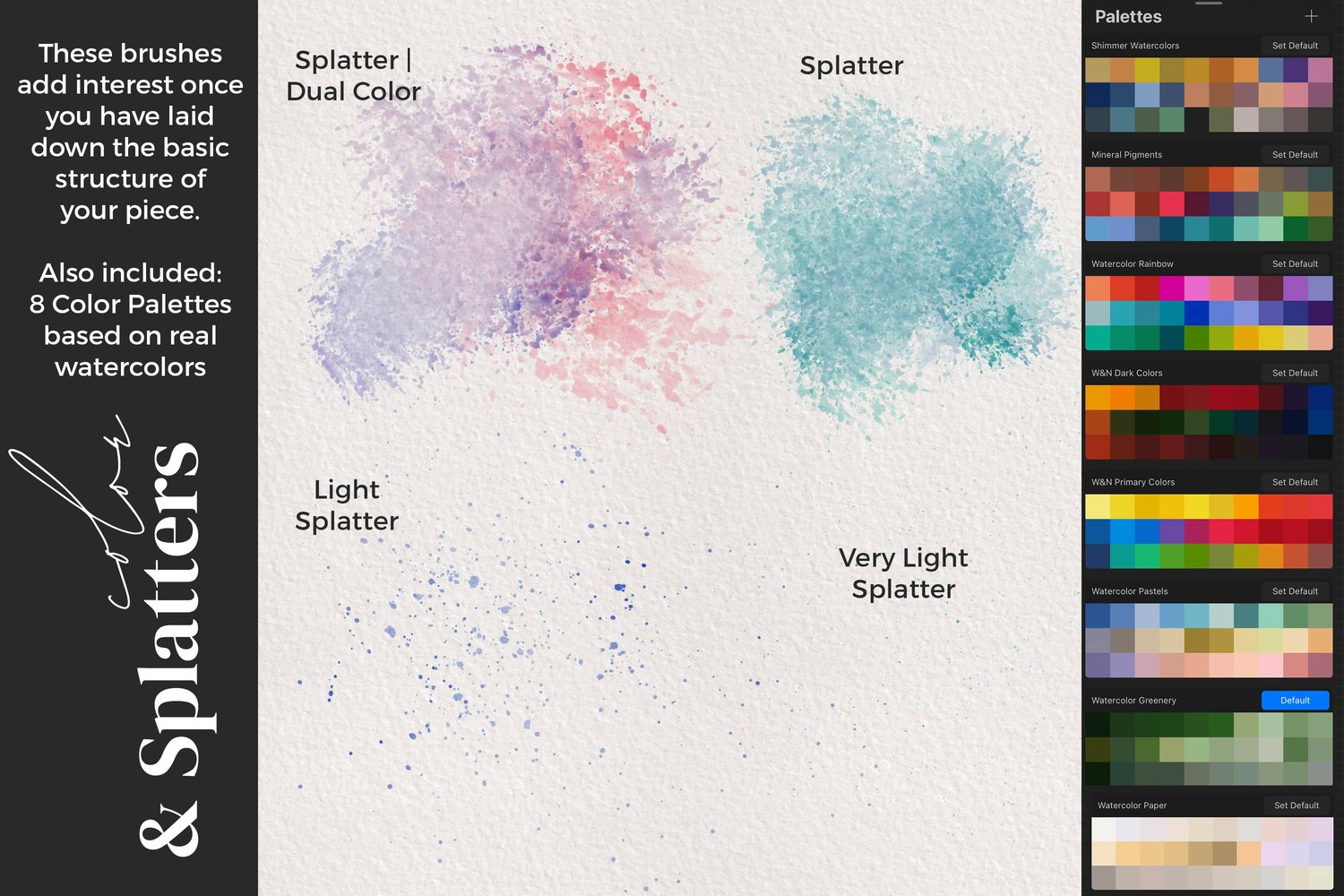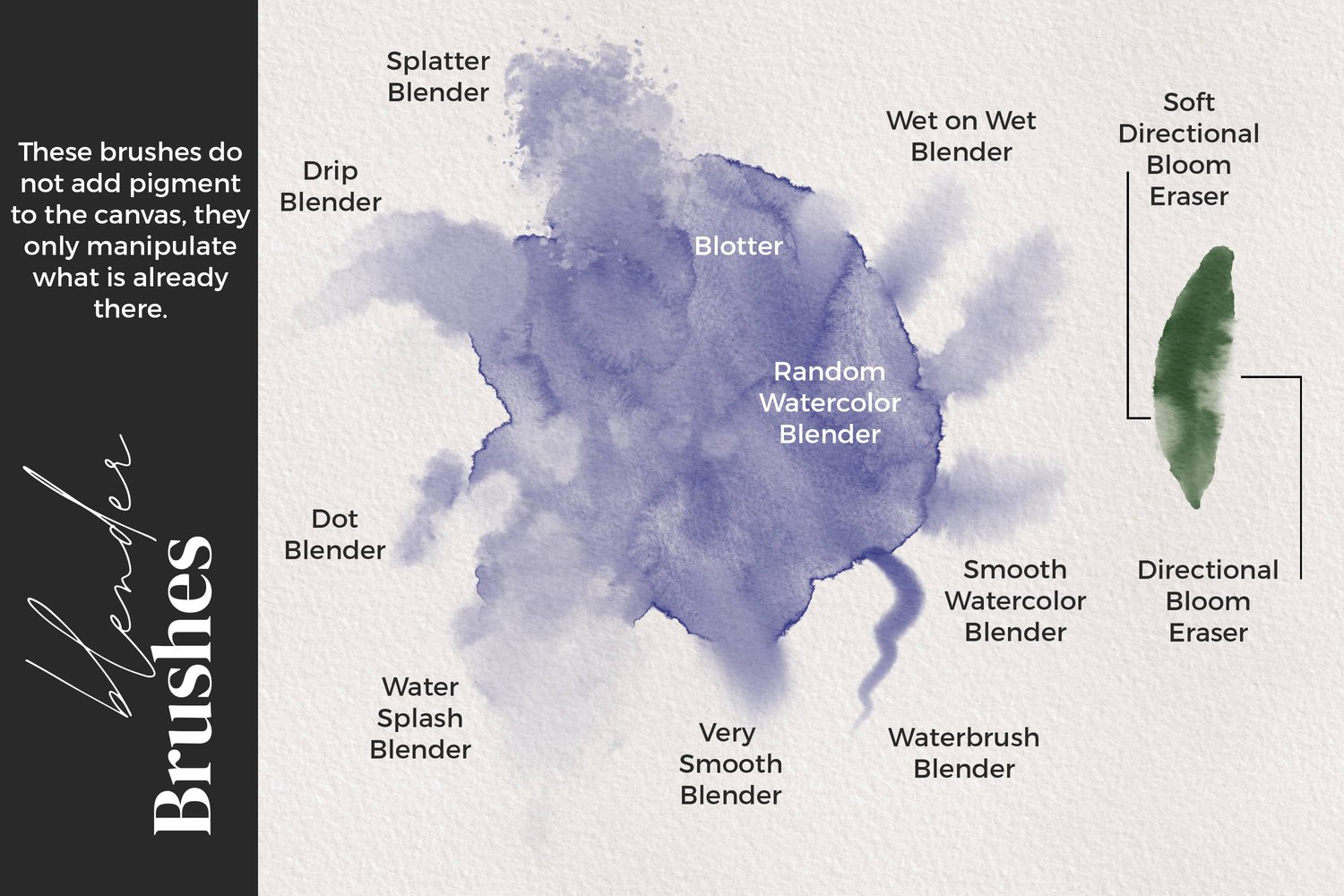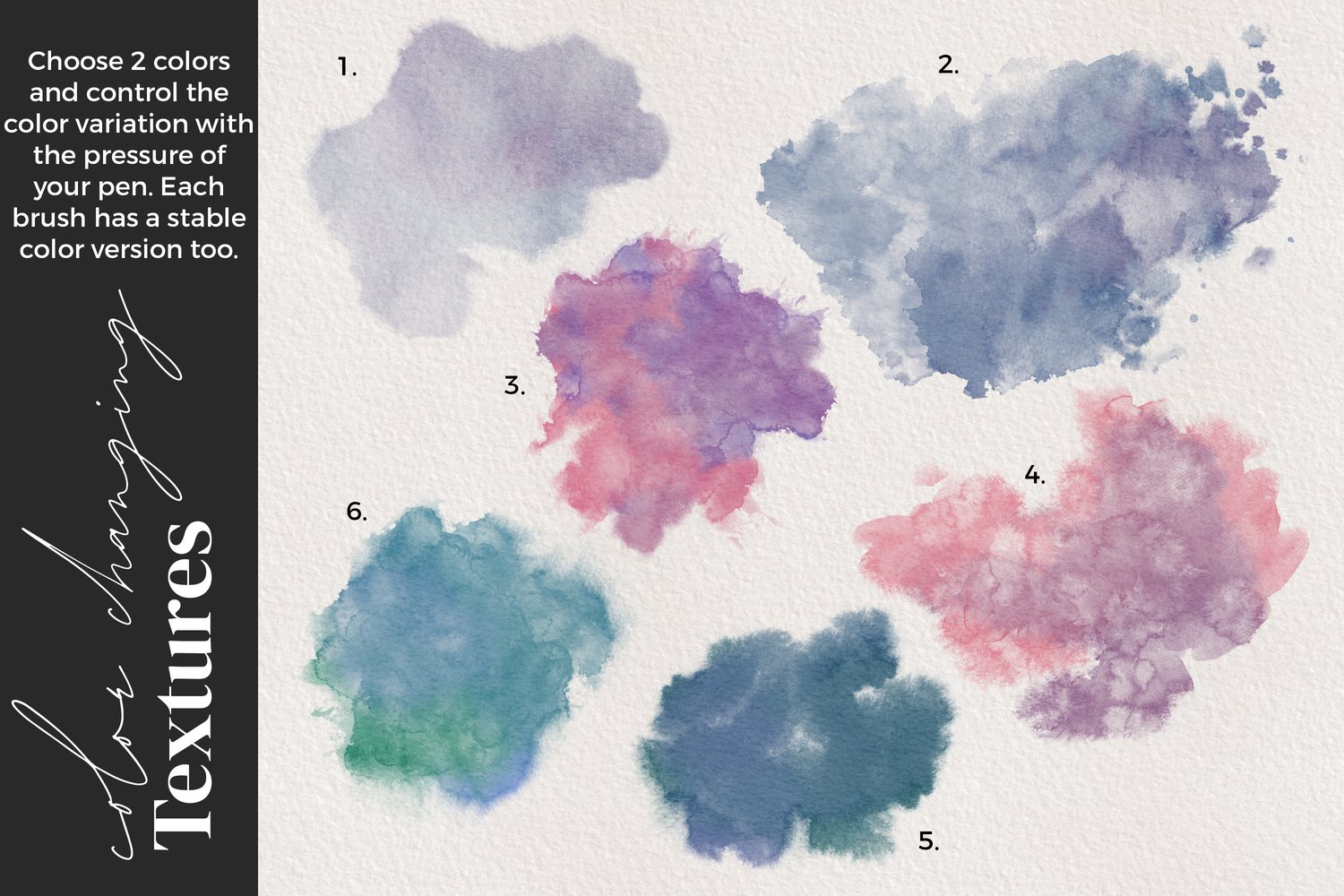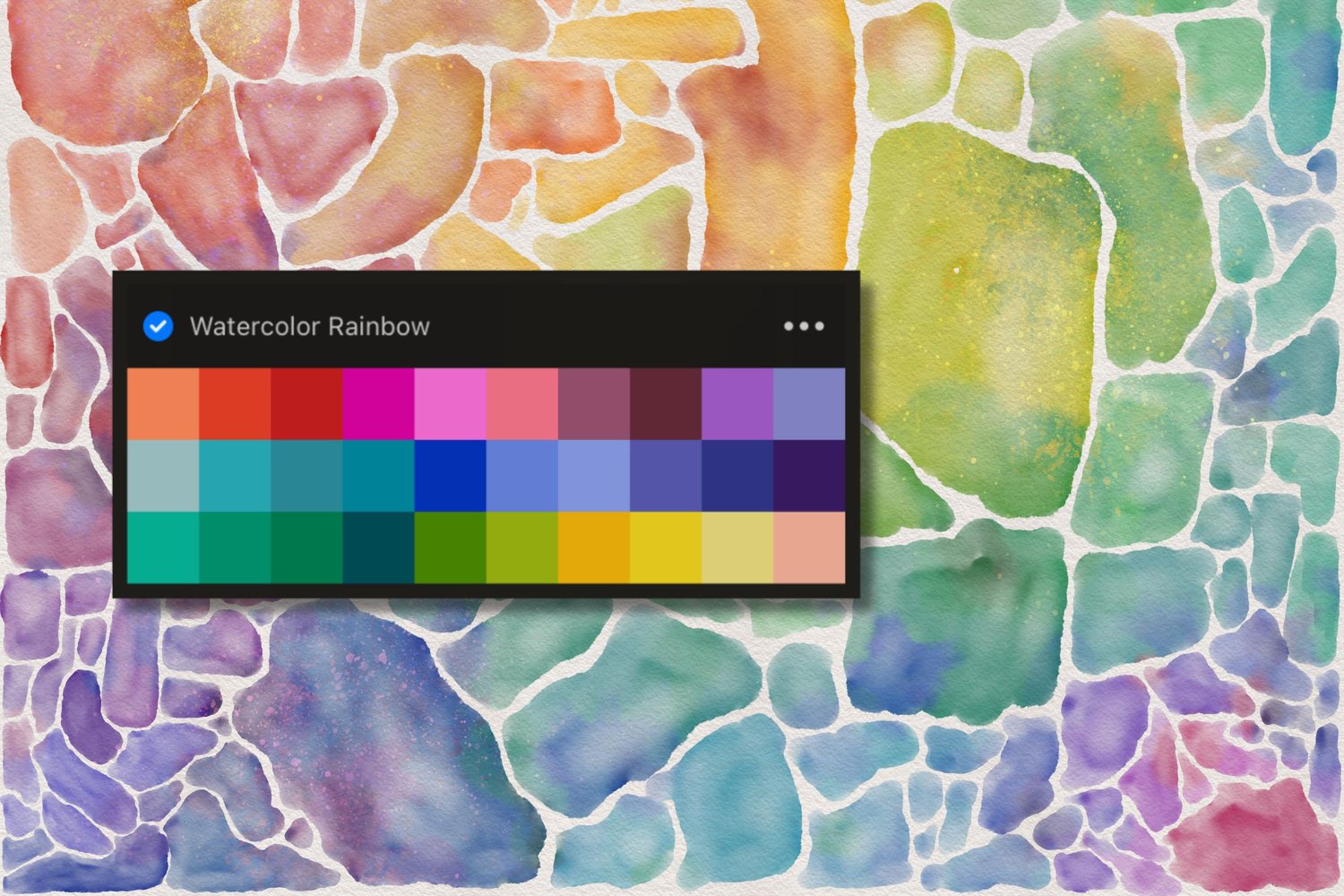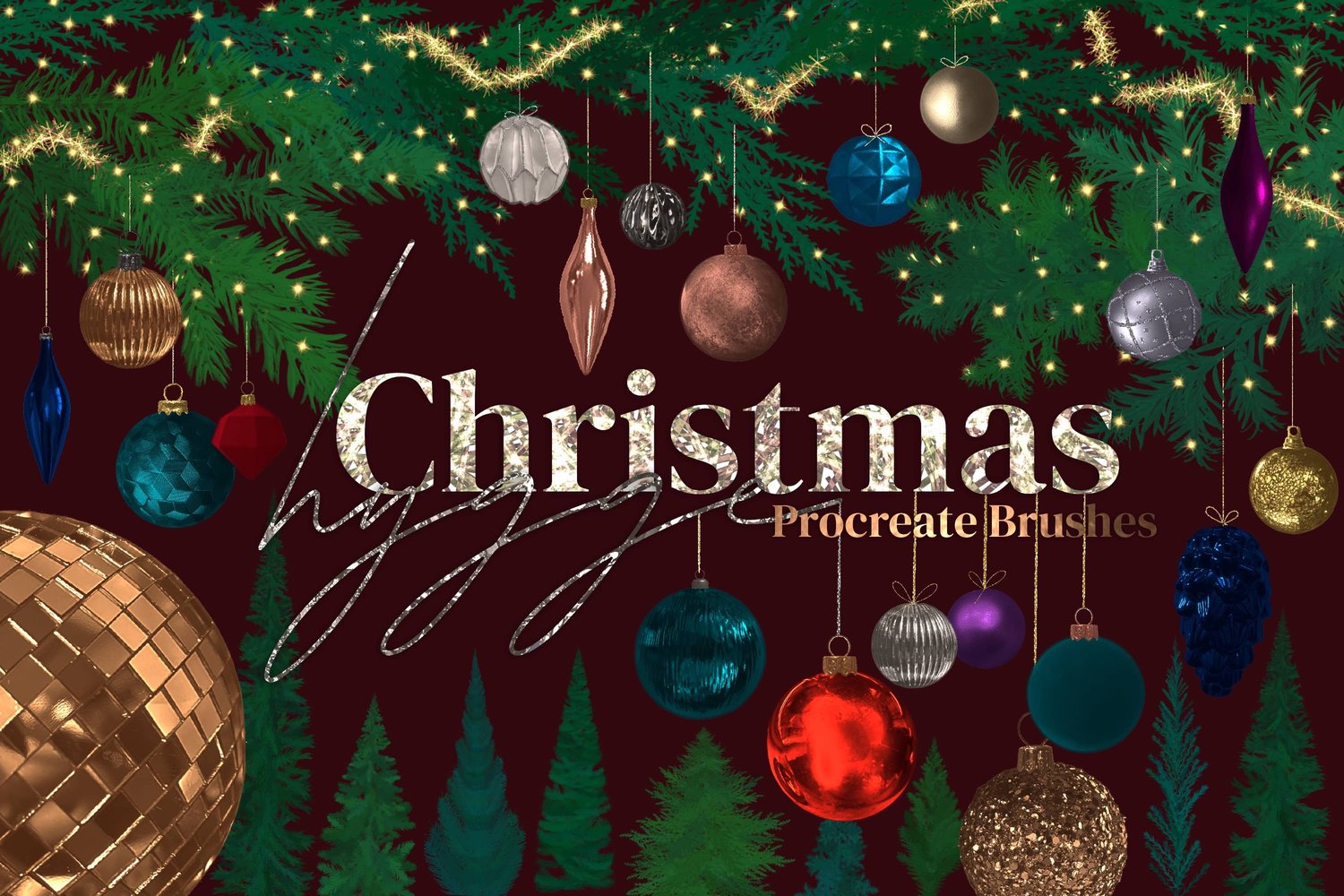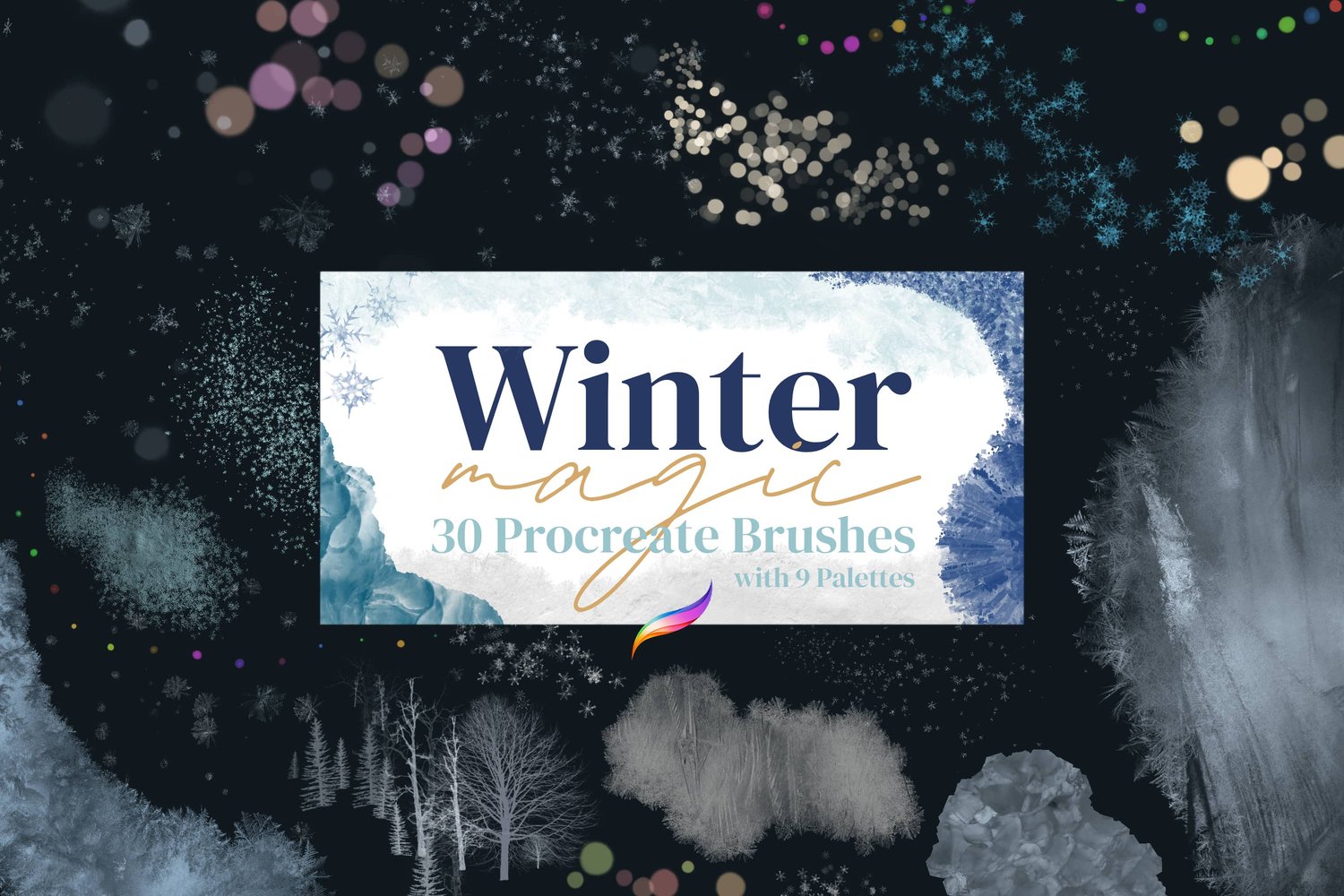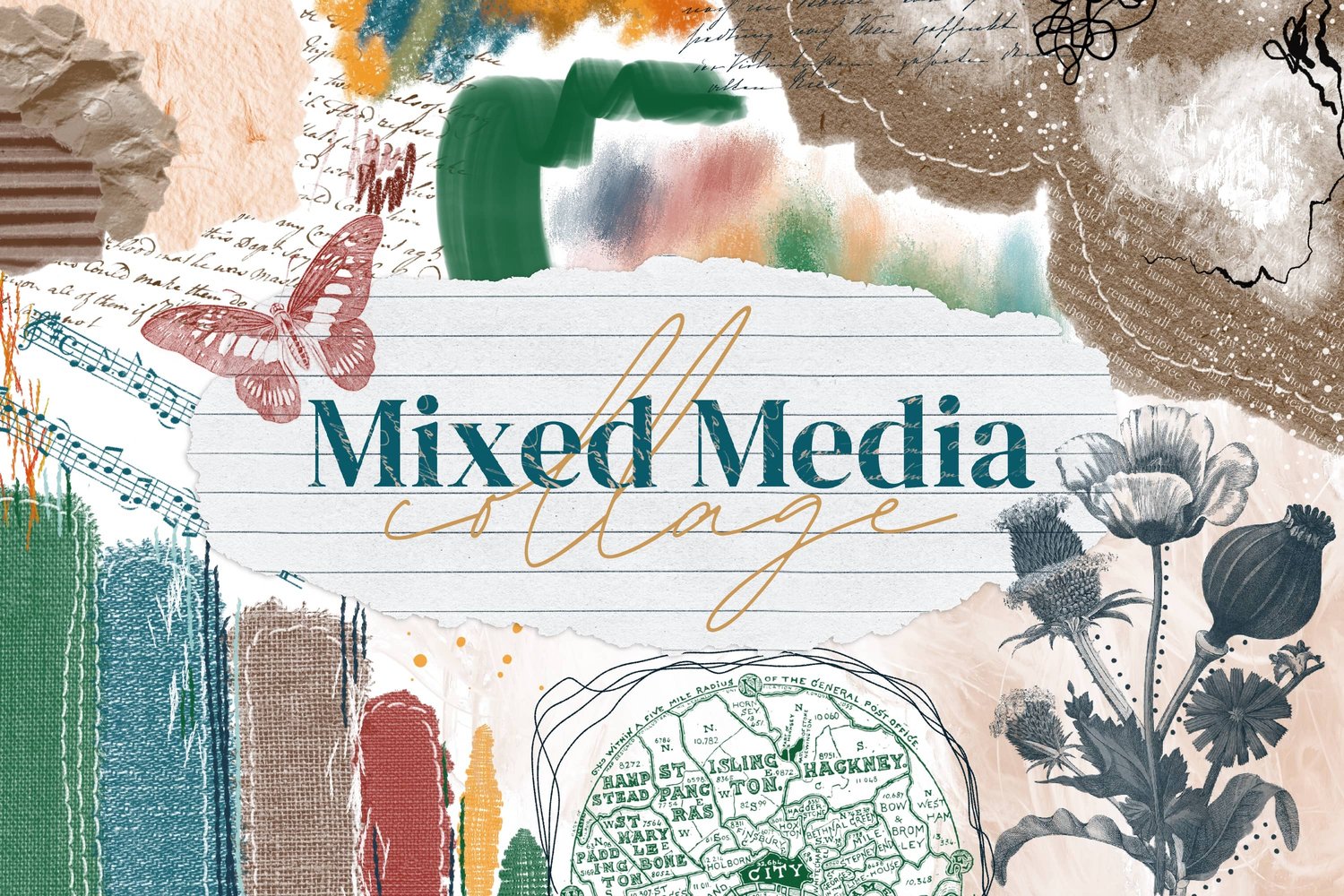I’ve been having so much fun with a simple, creative exercise in Procreate, and I wanted to share it with you! It’s all about exploring color, shape, and texture in a therapeutic and low pressure way. You can use this technique with any brushes, any art app, or even with analogue art like watercolors or acrylics.
For my version, I'll be using my free watercolor canvas, free watercolor rainbow color palette, and my Watercolor brush set. You can follow along with the steps below (as closely or loosely as you like) to join me and try it out.
Give it a try and see where your creativity takes you!
Having trouble viewing the video? You can watch it on YouTube instead.
Step 1: Set Up Your Canvas
- Open the free Watercolor Canvas in Procreate.
- Choose the Paint Layer and make sure its blend mode is set to Multiply for that authentic watercolor look.
- Select a round watercolor brush with pressure sensitivity.
Step 2: Start with Shapes
- Pick a color from the Watercolor Palette (or any color you like) and start creating organic shapes with a round rush - I'm using my Standard Round | Pressure Lighter brush. You can start from a corner or the middle of the page, wherever you like.
- Vary the pressure as you draw to simulate the natural bleed and transparency of watercolors.
- Draw each new shape next to a previous one, leaving a little bit of space in between. Follow along some, but not all, of the edges of the previous shape.
- After drawing a few shapes in one color, switch to another color. Pick colors that come next to each other on the color wheel. For instance, if your first few shapes are in orange, move on to red or yellow.
- Keep progressing and adjusting colors as you go, either by choosing new colors from the palette or otherwise going to the Value tab and adjusting the sliders intuitively.
- Keep up an inner dialogue with yourself - without judgement, start to notice patterns that you are subconsciously following (like matching up the sizes, getting smaller or bigger, gravitating toward certain colors, etc).
Step 3: Add Color Variation
- Once you have filled the whole page with shapes, add a new layer, tap it, and then tap Clipping Mask in the menu. This will keep everything inside the shapes you created previously.
- Add subtle splashes of color to your shapes using a wet on wet brush (I'm using Wet on Wet 3)
- Play with adjacent colors on the color wheel for a more harmonious blend. For instance, you could add purple on top of blue, green on top of yellow, etc.
- Keep your nonjudgemental mental observer handy and you might start to notice certain areas becoming focal points as you feel more drawn to them. Lean into that and keep giving them more interest.
Step 4: Embellish with Splatters
- Create a new layer and select a splatter brush (I'm using my Light Splatter and Splatter brushes).
- Add a few more splashes of color to enhance focal points.
- Experiment with blend modes like Screen or Multiply for different effects.
Final Thoughts
You don't have to stop here! You can use this as a base for more embellishments like adding patterns to the shapes, or use it as a background for a different project. You could also try different variations like using specific shapes instead of random, organic ones, or using a specific color palette, a different medium, etc. This exercise isn’t about achieving a perfect piece but more about exploring color and shape, giving yourself creative freedom, and practicing your intuitive muscles.
I would love to see what you come up with! You're very welcome to tag me on Instagram @alainajensen, use #alainajensenbrushes or share your work in our free facebook group.
You can click below for more information about the brushes.