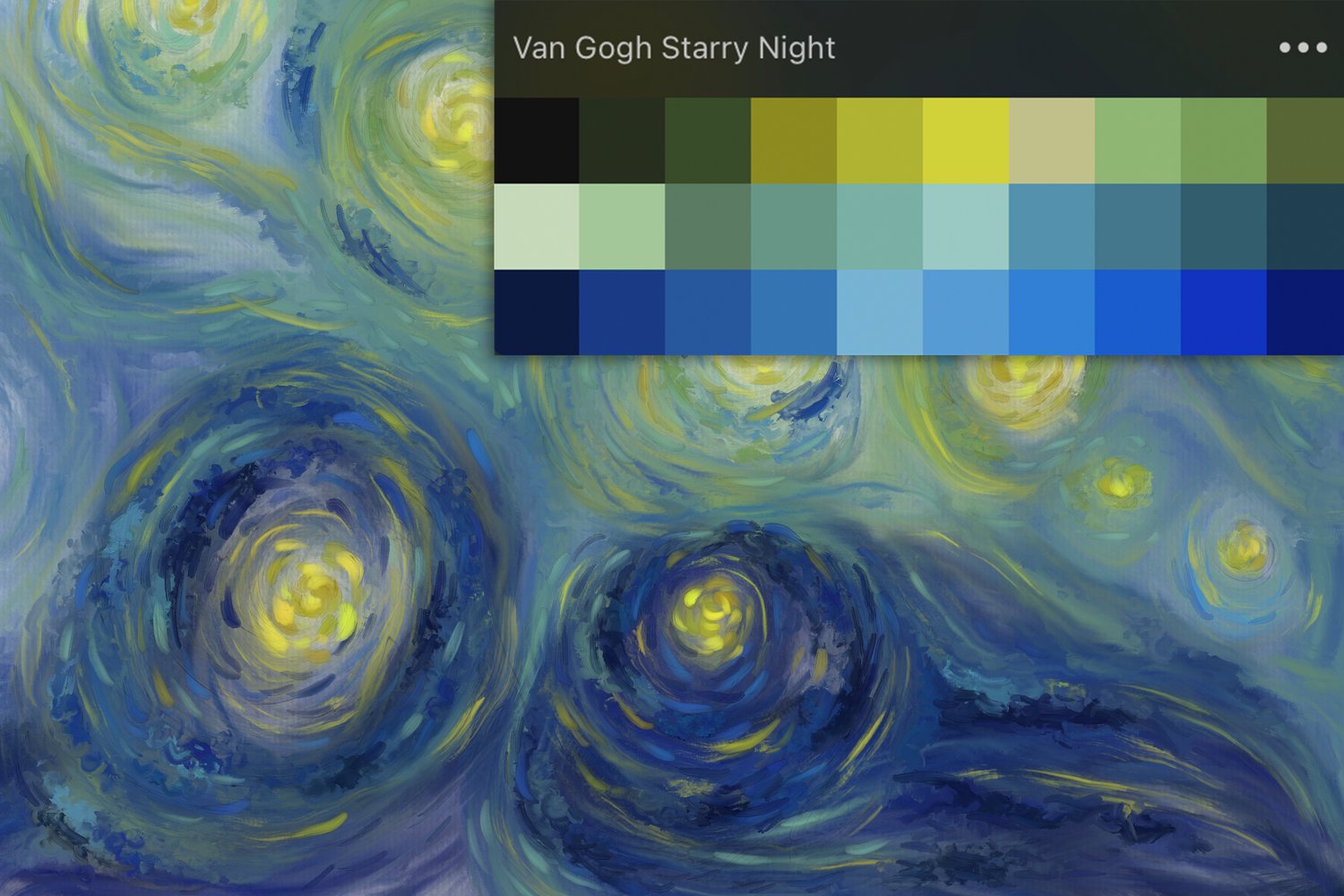
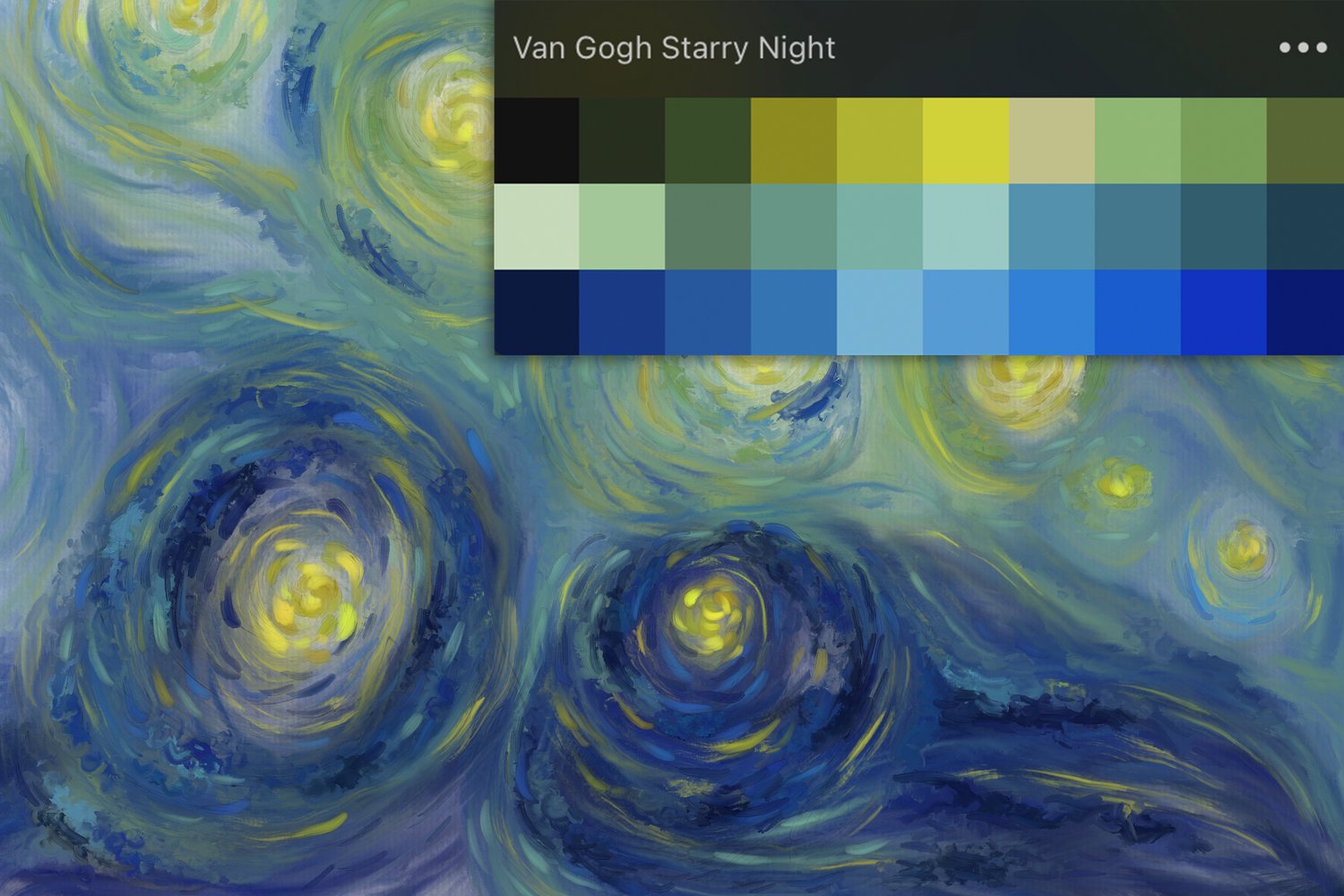
FAQs
-
✔ Unlimited personal projects
✔ Commercial projects for yourself or a client
✔ Unlimited end products
✔ Print on Demand
𝗫 Redistributing or sharing the brush files with others NOT allowed
𝗫 Re-mixing the brushes to create similar brushes for sale NOT allowed
𝗫 Commercial projects for a company with over 25 Million USD annual revenue (contact for custom licensing)
-
An iPad and either a 1st or 2nd generation Apple Pencil, or an Apple Pencil Pro, are essential for use with most of my brushes - this way you can use pressure to make the stroke bigger/smaller/more or less solid etc. This does not apply to stamp brushes.
If budget is a concern, you will be absolutely fine with a cheaper iPad. The main advantage of an iPad with more memory (like iPad Pro) is that it will enable you to have more layers and larger canvases, and also might have faster performance. However, most iPads will give you good enough performance for casual/hobby use as long as they are compatible with the right Apple Pencil.
There are multiple different versions of Apple Pencil - and different iPads have different compatibility with them. So it’s important to make sure that the pencil and the iPad that you buy are compatible with each other. It's very important to note that the Apple Pencil USB-C is NOT pressure sensitive and will not give you the functionality you need for digital art.
The following website gives you a list of which iPads are compatible with which pencil version, and as long as you buy an iPad and pencil combo that is listed on that page and does not include the USB-C version, you should be good to go with Procreate!
https://support.apple.com/en-gb/HT211029
The iPad app you will need is called Procreate, and the latest version which is what you can find in the app store. They are continually updating and improving the app, and I’m always testing my brushes when a new version of Procreate comes out to ensure that they are forward compatible. I am not affiliated with Procreate in any way.

